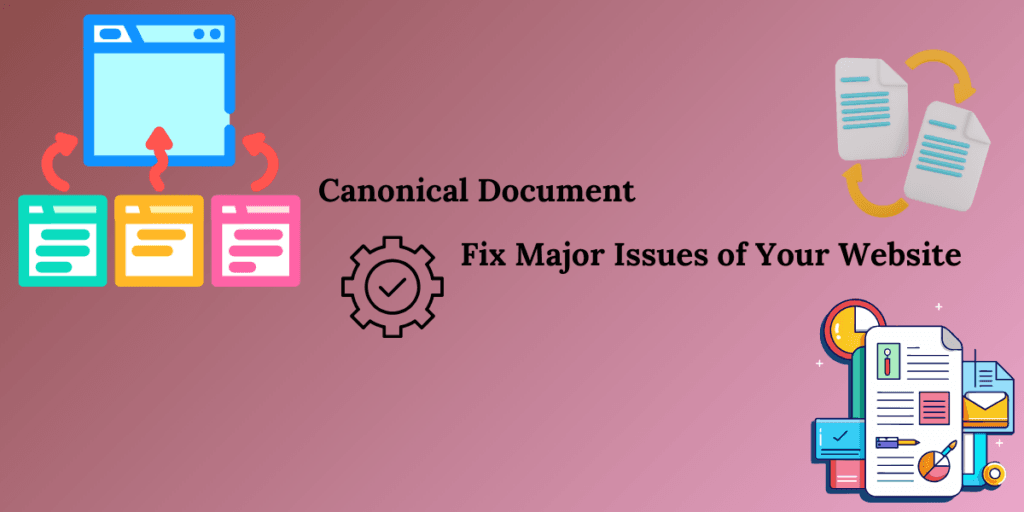Did your website lose rankings? Isn’t it for a proper Canonical Document? Suppose you have ranked on the top. But suddenly you lost it. It could be for canonical issues. By fixing canonical issues in your web page, you can avoid penalties.
If your website has duplicate content it could be due to canonical issues. It could also affect your ranking. This Canonical Document tells search engines the correct version of a page. Fixing these issues improves SEO and boosts rankings.
An optimized website shows up higher in search results. It brings more visitors. In this chapter I will explain about it. Keep reading to learn how to fix these issues and improve your website.
What is a Canonical Document?
A canonical document tells search engines about the main page. It clears which is the main page and which one is copied. It stops duplicate content and shows the right page.
The canonical tag helps search engines choose the right URL. This improves SEO. It keeps your site clean. It helps search engines rank your page. Fixing canonical issues boosts visibility. It avoids penalties.
Your site gets more visitors. It also improves the user experience. A clear site is easier to use. It helps your site rank higher. Search engines trust well-organized websites. Canonical tags make things clearer. They help search engines work better.
What is Global Canonical Tag URL
A global canonical tag points to the main version of a webpage. It works across different regions or languages. This tag helps search engines understand which page should be indexed globally. A global canonical tag stops duplicate content problems and helps your website rank better in different places.
Here’s an example of how a global canonical tag works:
Imagine I have an online store that sells shoes. I have a website. It has a page for “Running Shoes”. It appears in both English and French versions for different regions.
- The English page URL is: www.creativenishi.com/running-shoes
- The French page URL is: www.creativenishi.com/fr/running-shoes
To avoid duplicate content, you would add a global canonical tag to the French page. It points to the English version as the main page:
<link rel=”canonical” href=”https://www.creativenishi.com/running-shoes” />
This tells search engines that the English version is the primary page. It will help both pages rank well and prevent SEO issues from duplicate content.
How to Fix Alternate Page Issues with Proper Canonical Tag
If your website has mobile or language pages, use the canonical tag to point to the main page. This helps avoid page issues. The tag tells search engines to show the main page. It prevents duplicate content. Using the tag improves your site’s rank. Search engines can easily understand your content.
The tag brings more visitors to your site. It also makes navigation smoother. Your website’s SEO gets better. The tag keeps your site clean and organized. It saves time and effort for search engines. The tag helps your site perform better in search results.

Conflicting Hreflang and Rel Canonical Tags
For multilingual websites, hreflang tags show different language pages. Rel canonical tags tell search engines which is the main page. If these tags conflict, search engines get confused. To fix this, make sure both tags are correct. Hreflang tags should link to the right language page.
The canonical tag should point to the main version. Both tags should work together without issues. This helps search engines understand your site. It improves SEO and user experience. Make sure there is no overlap. Always double-check both tags. This ensures a smooth experience for users. Keep your pages clear and organized.
For example: I have a website called Creative Nishi, where I write SEO-related content in both English and Bangla.
Hreflang tags: Use on each different languages page
<link rel=”alternate” hreflang=”bn” href=”https://www.creativenishi.com/bn/” />
Rel canonical : To indicate the main page
<link rel=”canonical” href=”https://www.creativenishi.com/” />
Make sure there is no overlap. Always double-check both tags. It ensures a smooth experience for users. Keep your pages clear and organized.
How to Add Canonical Document in WordPress:
- Install an SEO Plugin like Rank Math or Yoast SEO.
- Navigate to the Page/Post Editor.
- Scroll to the SEO Section in the page/post editor.
- Go to the “Advanced” tab ( Both of Yoast SEO and Rank Math)
- Add your canonical URL in the Canonical URL field.
Correct use of canonical tags improves your website’s SEO by preventing duplicate content. Setting global canonical tag URLs and resolving conflicts between hreflang tags and rel canonical tags will help search engines index the right pages and boost your website’s rankings.
Never make a mistake when placing the code. A simple mistake can have a big effect. Always double-check the canonical tags to ensure they point to the correct page. This small step can make a significant difference in your site’s visibility and performance.